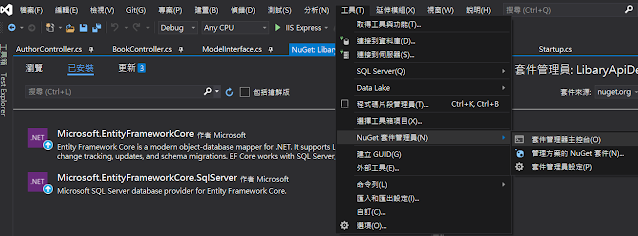從上一篇可知ThreadPool的基本設定了,不過接下來又遇上新的問題。
- 如何確認所有執行緒完成?
- 將主控台專案改為WinForm專案使用ThreadPool...
首先,先說明如何確認所有執行緒完成工作?
在此我使用者WaitHandle.WaitAll()來確認。
依照官網的說明,必須將doneEvent = new ManualResetEvent(false)帶入ThreadPool,最終使用doneEvent陣列帶入WaitHandle.WaitAll()即可。
二話不說,先上程式碼。
internal class Program
{
static void Main(string[] args)
{
const int FibonacciCalculations = 10;
firtstTest(FibonacciCalculations);
}
private static void ThreadPoolCallbackV1(object obj)
{
if(obj == null) return;
ManualResetEvent doneEvent = (ManualResetEvent)obj;
Console.WriteLine(nameof(ThreadPoolCallbackV1));
doneEvent.Set();
}
private static void firtstTest(int theadCount)
{
ThreadPool.SetMinThreads(2, 2);
ThreadPool.SetMaxThreads(3, 3);
ManualResetEvent[] doneEvents = new ManualResetEvent[theadCount];
for(var i = 0; i < theadCount; i++)
{
doneEvents[i] = new ManualResetEvent(false);
Console.WriteLine($"{nameof(firtstTest)} 第 {i} 次執行...");
ThreadPool.QueueUserWorkItem(ThreadPoolCallbackV1, doneEvents[i]);
}
WaitHandle.WaitAll(doneEvents);
Console.WriteLine("All calculations are complete.");
}
}
是的,這個是主控台的程式碼,當所有執行緒完成後,才會印出最後一個句子。
接下來的問題,就是要把這段程式碼改道WomForm的專案了...
最剛開始,我想...在主控台都測通過了,沒有問題。於是,隨便開了個空的Form表單,就把程式碼貼過去了。
結果? 當然是失敗了...

我花了至少三天才搞定它,雖然解法非常簡單...
二話不說,先上程式碼。
Program.cs
internal static class Program
{
///
/// The main entry point for the application.
///
//[STAThread] 將STAThread改為MTAThread,WaitHandle.WaitAll不支援STAThread,改為MTAThread就能夠執行...
[MTAThread]
static void Main()
{
// To customize application configuration such as set high DPI settings or default font,
// see https://aka.ms/applicationconfiguration.
ApplicationConfiguration.Initialize();
Application.Run(new Form1());
}
}
Form1.cs
private string _content = string.Empth;
public partial class Form1 : Form
{
public TpcGrpcStressTest()
{
InitializeComponent();
}
private static void ThreadPoolCallbackV1(object obj)
{
if(obj == null) return;
ManualResetEvent doneEvent = (ManualResetEvent)obj;
_content += nameof(ThreadPoolCallbackV1) + Environment.NewLine;
doneEvent.Set();
}
private static void firtstTest(int theadCount)
{
ThreadPool.SetMinThreads(2, 2);
ThreadPool.SetMaxThreads(3, 3);
ManualResetEvent[] doneEvents = new ManualResetEvent[theadCount];
for(var i = 0; i < theadCount; i++)
{
doneEvents[i] = new ManualResetEvent(false);
_content += $"{nameof(firtstTest)} 第 {i} 次執行..." + Environment.NewLine;
ThreadPool.QueueUserWorkItem(ThreadPoolCallbackV1, doneEvents[i]);
}
WaitHandle.WaitAll(doneEvents);
}
private void SubmitBtn_Click(object sender, EventArgs e)
{
firtstTest(10);
TextBox1.Text = _content + "All calculations are complete.";
}
}
答案超簡單,但困擾我許久,特別記錄下來,免得下次又發生。
參考網址: AutoResetEvent.WaitAll 等到人生三大事,然后大笑开心。
本以為到此為止,但是當我測試超過100筆執行緒時,又一個問題出現了...
System.NotSupportedException: 'The number of WaitHandles must be less than or equal to 64.'
再去查了資訊,才發現原來超過64個執行緒使用WaitHandle.WaitAll會錯誤...
實際找到解法後,說明不需要使用WaitHandle.WaitAll來檢查程序是否執行完成,那麼二話不說,修改程式碼...
Program.cs
internal static class Program
{
///
/// The main entry point for the application.
///
[STAThread]
static void Main()
{
// To customize application configuration such as set high DPI settings or default font,
// see https://aka.ms/applicationconfiguration.
ApplicationConfiguration.Initialize();
Application.Run(new Form1());
}
}
Form1.cs
public partial class Form1 : Form
{
private string _content = string.Empth;
private static int _numerOfThreadsNotYetCompleted = 0;
private static ManualResetEvent _doneEvent = new ManualResetEvent(false);
public TpcGrpcStressTest()
{
InitializeComponent();
}
private static void ThreadPoolCallbackV1(object obj)
{
if(obj == null) return;
try
{
ManualResetEvent doneEvent = (ManualResetEvent)obj;
_content += $"{nameof(ThreadPoolCallbackV1)} 第 {(int)i} 次執行...") + Environment.NewLine;
doneEvent.Set();
}
finally
{
if (Interlocked.Decrement(ref _numerOfThreadsNotYetCompleted) == 0)
_doneEvent.Set();
}
}
private static void firtstTest(int theadCount)
{
ThreadPool.SetMinThreads(2, 2);
ThreadPool.SetMaxThreads(3, 3);
for(var i = 0; i < theadCount; i++)
{
_content += nameof(firtstTest) + Environment.NewLine;
ThreadPool.QueueUserWorkItem(ThreadPoolCallbackV1, (object)i);
}
_doneEvent.WaitOne();
}
private void SubmitBtn_Click(object sender, EventArgs e)
{
_numerOfThreadsNotYetCompleted = 100;
firtstTest(100);
TextBox1.Text = _content + "All calculations are complete.";
}
}
參考網址: Solved: “The number of WaitHandles must be less than or equal to 64″